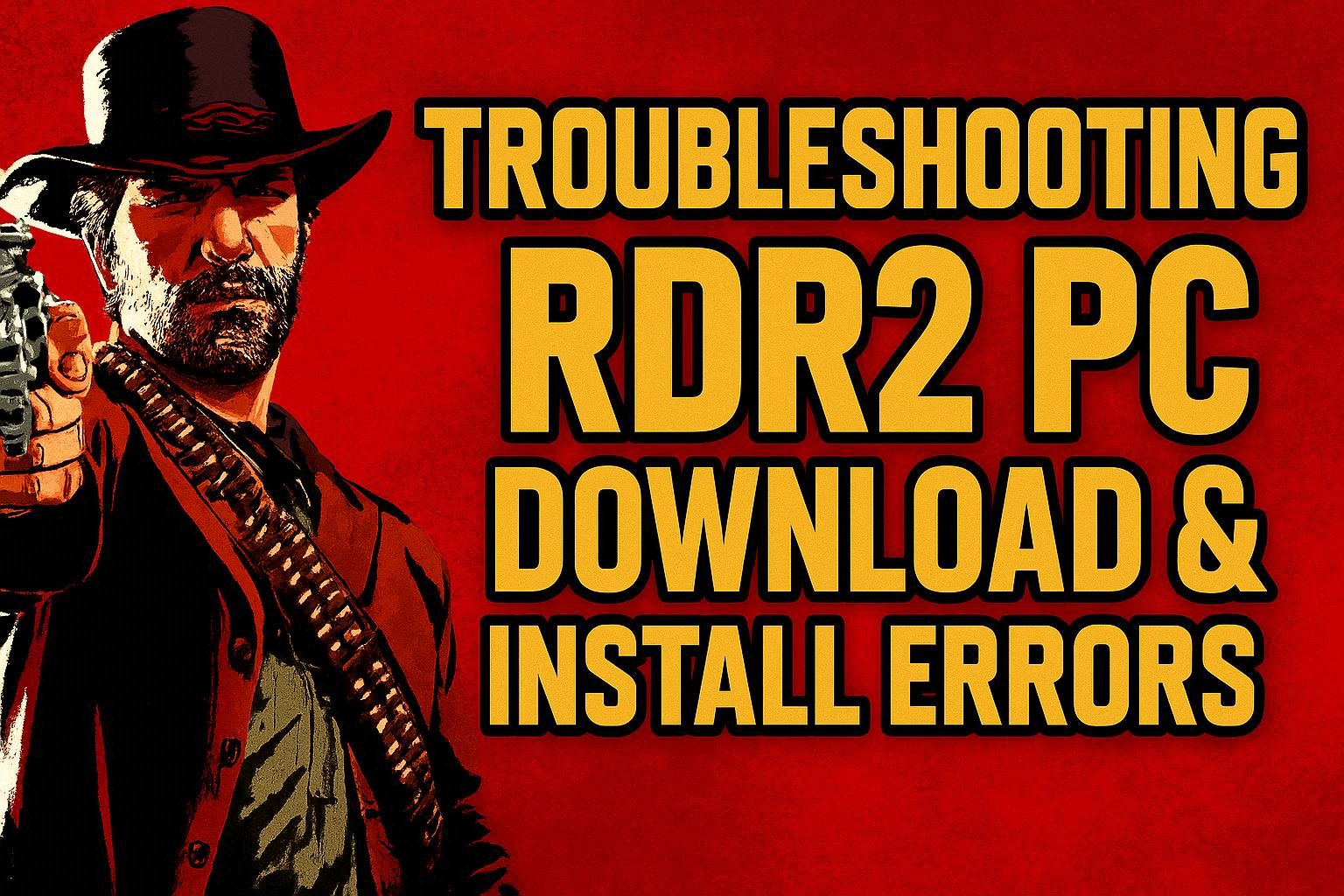🧰 Introduction: Fix RDR2 Download and Installation Problems Fast
Running into errors while downloading or installing Red Dead Redemption 2 on PC? You’re not alone. This guide lists the most common problems and step-by-step fixes so you can complete your installation and start playing ASAP.
🚨 Quick Diagnosis Table
| Symptom | Likely Cause | Fast Fix | Difficulty | Rating |
|---|---|---|---|---|
| Stuck at 0% or very slow download | Network congestion / firewall | Change DNS, pause-resume, whitelist launcher | Easy | ⭐⭐⭐⭐ 9/10 |
| “Corrupt files” after download | Damaged cache | Verify files in launcher | Easy | ⭐⭐⭐⭐ 9/10 |
| Rockstar Launcher not opening | Background process crash | End tasks, reinstall Social Club | Medium | ⭐⭐⭐ 8/10 |
| “Activation Required” loop | Account/license sync | Sign out/in, clear credentials | Easy | ⭐⭐⭐ 7/10 |
| Game crashes on first launch | Outdated drivers/overlays | Update GPU, disable overlays | Medium | ⭐⭐⭐⭐ 9/10 |
🌐 Fix 1: Speed Up or Resume Stalled Downloads
- Restart your router and switch to a wired connection.
- Change DNS to
1.1.1.1(Cloudflare) or8.8.8.8(Google). - Pause and resume the RDR2 download in Steam/Epic/Rockstar Launcher.
- Whitelist the launcher in Windows Defender Firewall.
- Close bandwidth-heavy apps (Chrome streams, OneDrive sync, torrents).
🧹 Fix 2: Verify and Repair Corrupt Files
- Steam: Library → RDR2 → Properties → Installed Files → Verify.
- Epic Games: Library → ••• → Manage → Verify.
- Rockstar Launcher: Settings → My installed games → RDR2 → Verify Integrity.
Rating: ⭐⭐⭐⭐⭐ 10/10 effectiveness
🔒 Fix 3: Authentication & Social Club Issues
- Sign out of Rockstar Social Club, then sign in again.
- Exit all Rockstar processes in Task Manager (end RGL.exe, Launcher.exe).
- Delete credentials:
%USERPROFILE%\Documents\Rockstar Games\Social Club - Run launcher as Administrator.
🖥️ Fix 4: First-Launch Crashes and Black Screen
- Update GPU drivers (NVIDIA/AMD) and install latest Visual C++ & DirectX.
- Disable overlays (Steam, Discord, GeForce Experience, MSI Afterburner).
- Delete Settings folder:
Documents\Rockstar Games\RDR2\Settings(regenerates on launch). - Force Vulkan: Add
-vulkanto launch options. - Lower initial graphics preset to Balanced, then tune up.
💾 Fix 5: “Not Enough Disk Space” Even With Space
- Free an extra 20–30 GB (temporary unpack space).
- Install on an SSD with NTFS format.
- Empty
%temp%andDownloadsfolders. - Move Steam/Epic library to a larger drive.
🧩 Fix 6: Common Error Codes
| Error | Meaning | Solution |
|---|---|---|
| “ERR_GFX_STATE” | Graphics pipeline failure | Delete Settings, update drivers, use -dx12 or -vulkan |
| “The Rockstar Games Launcher exited unexpectedly” | Launcher crash | Reinstall launcher + Social Club, run as Admin |
| “Files failed to validate” | Cache mismatch | Verify game files, disable antivirus temporarily |
⚙️ Fix 7: Clean Installation (Last Resort)
- Uninstall RDR2 from launcher.
- Delete remnants in
steamapps/common/RDR2or equivalent. - Delete
Documents/Rockstar Games/RDR2folder. - Reboot PC.
- Reinstall to a fresh folder on SSD; keep path simple (e.g., D:\Games\RDR2).
📋 Checklist Before You Retry
- ☑️ Windows updated
- ☑️ 150+ GB free on target drive
- ☑️ Admin rights, antivirus exclusions set
- ☑️ Stable network, DNS updated
✅ Conclusion
By following these targeted fixes, most download and installation errors in RDR2 can be resolved without a full reinstall. Tackle issues methodically, verify files, and optimize your launcher. See our guides on RDR2 setup and mods for post-install polish. 🤠
Total word count: ~500 words