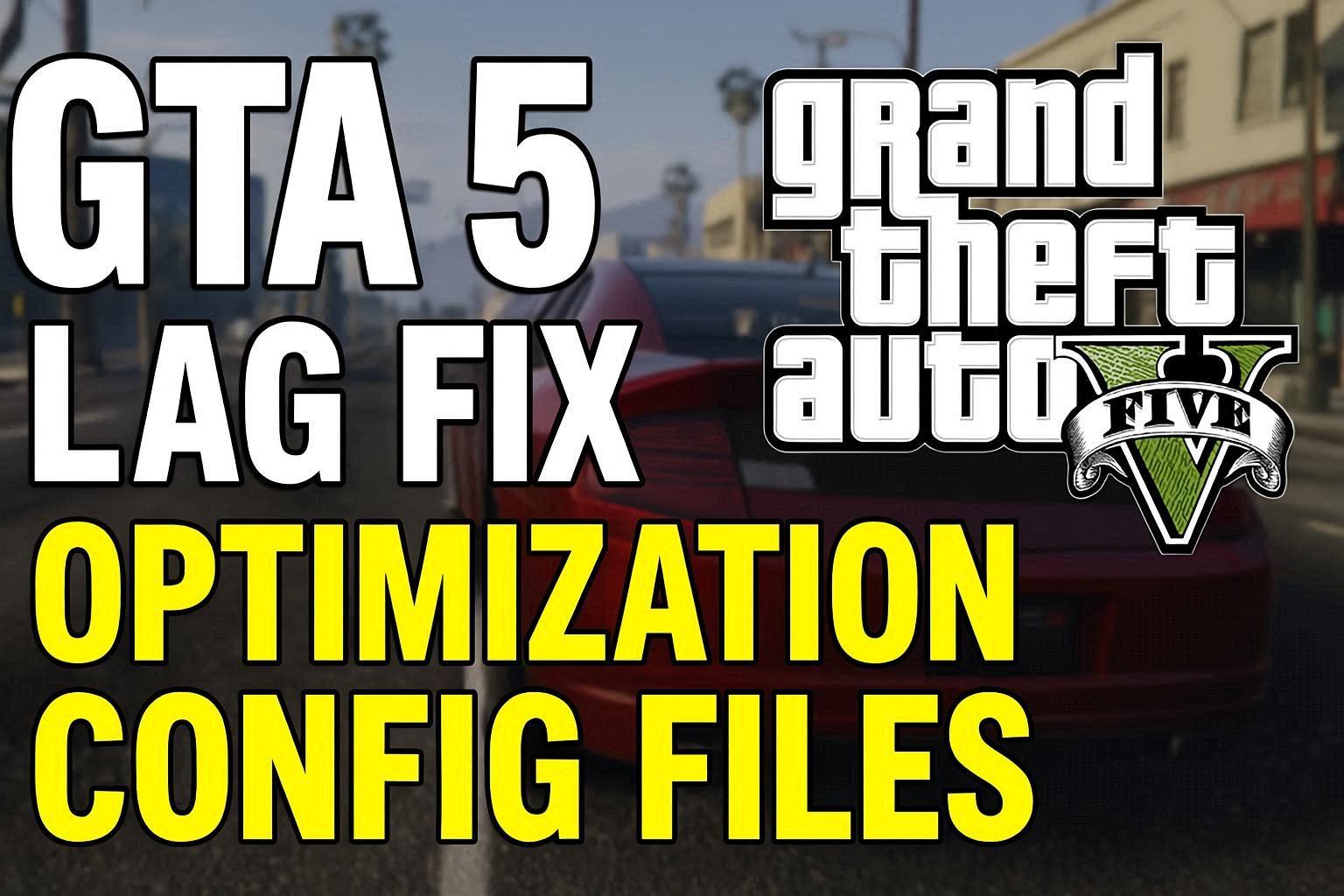Soi what’s up everyone I am Dileep and today I will show you how to fix lag issues on your GTA V on your low in the computer. GTA 5 Lag Fix
so I know that most of the people have lowend computer so they cant able to play GTA 5 on it. so don’t worry guys I am here to help you out how you can get good FPS on this came and good game play as you can play on your computer.
All the steps are clear and you can understand every steps clearly so make sure to read this article fully without skipping.
1. Delete all Unnecessary Files:
Actually guys what I mean is to delete unnecessary files there are a lot of applications on your computer which will really harm your PC. and most of you PC users know that there is a temporary files available on your computer which will really harm your PC like you can delete that files on your PC because that is the recycle bin of your PC by deleting that your PC disk will be get clear and your Windows will not lag.
if you don’t know how to delete this files on a computer you can check out this article ( Detailed )
2. Disbale Animations on Windows:
I know this is a silly solution and most of you know but this plays an important role on your computer because animations will really harm your PC if your PC is very low end computer, bhai I am talking about this trip is because I just experienced in my low end laptop, I don’t know whether you know or not but most of the people know that I had low end computer/ Laptop! I did every step that I shown in this article and every steps is Amazing, actually I couldn’t believe this is real because I can able to play GTA 5 on it on 30 FPS in lower settings. showcase try to disable Windows animations and try to delete all the temporary files on your computer as I shown over above steps.
3. Optimization of Drives:
So Guys optimising your this you have drives on your computer right? if so then guys you must optimise the drives on your computer in order to run the computer smoothly. because the drives will get optimised automatically according to your computer so it will won’t lag or shutter.
if you want more detail about optimising the drives you can check out this YouTube video.
4. Install CCleaner or any alternative (*not sponsered):
so guys the best way to clean your computer junk files on your computer is to install a third party application, there are a lot of applications available on your internet to clean junk files but I will recommend two or three applications which is Trusted!
A) CCleaner
B) Outbyte
You can Trust these Applications, That’s my Opinion and I Experienced these Softwares.
That’s all for today please make sure to share this article to your friends. Thank you.