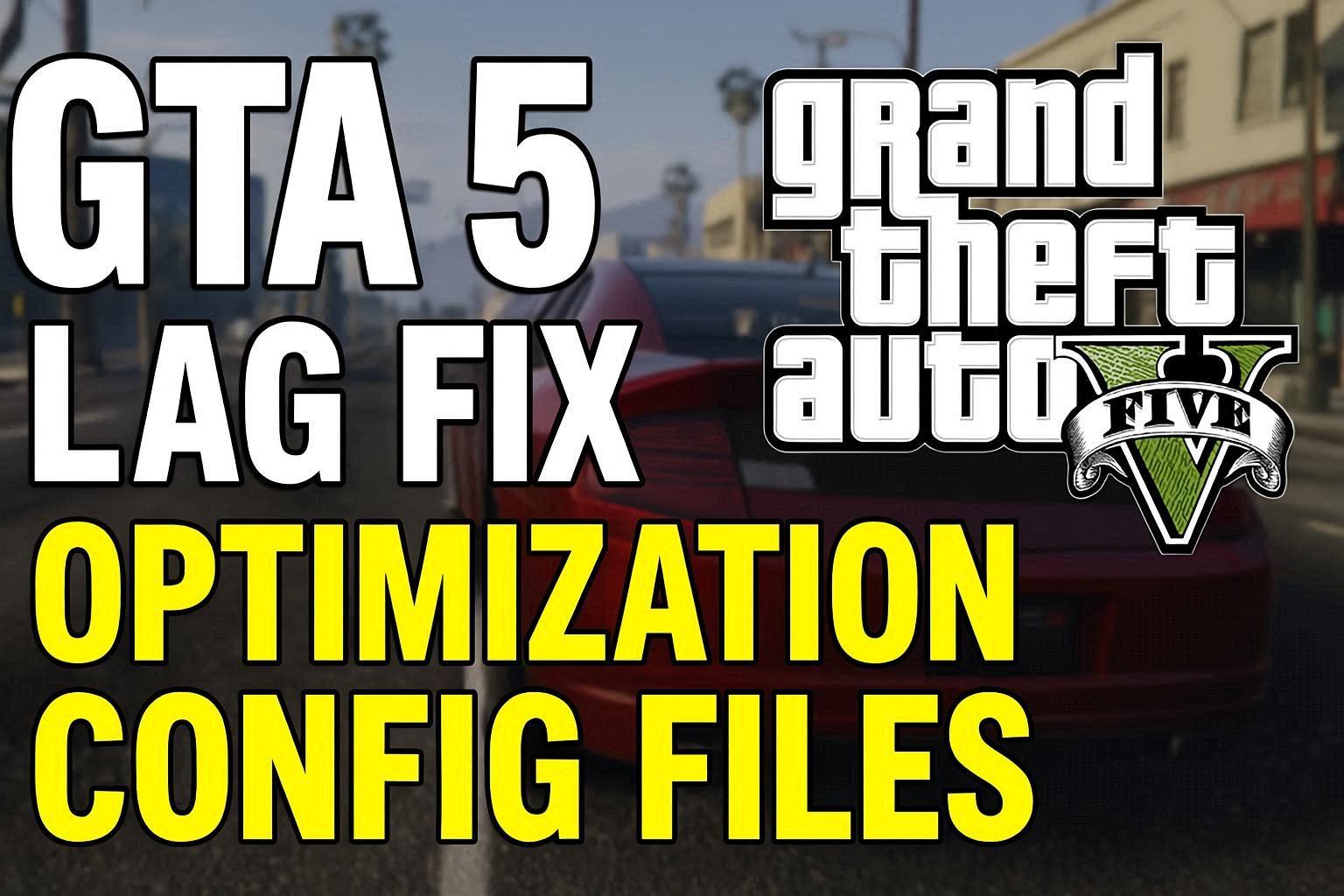How to activate the Hotspot on the Jio phone? Check out the Complete Guide on this topic with the step-by-step guide in this post.
Hello my dear friends My name is Dilip and today in this post I tell you 4 best methods to use Hotspot on your Jio phone. If you are interested in using Hotspot on your Jio feature phone, please read this post to the end.
Jio phone is the most popular feature phone in India, this phone launched by Reliance Jio Company.
The Jio phone brings you so many Android phone features in one feature phone. The Jio phone supports 4G VoLTE network and you can make HD video or audio calls on the Jio phone.
Also, you can use high-speed 4G data on Jio phone with Jio SIM. But the Jio phone has no option to share its Internet with another phone.
But I have some tricks on this topic, these tricks help you to use Jio Phone Internet on another phone or device.
4 tricks to activate the Hotspot on the Jio phone
Below you will see the 4 best tricks to use Hotspot on Jio phone.
- USB tethering
- Hotspot application with OmniSD
- Modify the settings app
- Official trick
USB tethering
This is our first trick to use Hotspot on Jio Phone. If you want to use Hotspot on the Jio phone by using USB connection, follow the steps below.
First you need to download this software> Download
Now extract this zip file on your PC
Now install this software
After this, plug your Jio phone into PC with Micro USB
Before connecting Jio phone with PC, make sure to disable media transfer
Now surf anything with Jio Phone Internet.
Modify the settings app
This is another way to use Hotspot on the Jio phone. In this way, we also use the OmniSD application. Follow the steps below to install the Modify Settings application on the Jio phone with Hotspot settings.
- First you need to download the modified settings app
- Now install the modified setup application zip file with OmniSD
- Now open the settings app
- Now visit the network option
- Here you see the Hotspot option
- Now turn on the Hotspot option
- Everything is done!
Download the Hotspot app on OmniSD
This is the best way to use the Internet from Jio Phone on any other device. Follow the steps below to download the Hotspot app on OmniSD with the complete guide.
- You need to install OmniSD on your Jio phone
- Now you want a Hotspot app on your Jio phone
- I suggest the JBHotspot app
- Download the JBHotspot app
- Now install it with OmniSD
- Now open this app, here turn on Hotspot
- Now you can use the Jio Phone Hotspot for any purpose.
Official trick for Hotspot on Jio phone
Currently, the Jio phone does not offer an option to activate the Hotspot. But some news is viral on the Internet is that Jio is working to introduce Hotspot on Jio phone. So wait for the official update.
So folks, these are the simple tricks to activate Hotspot on Jio phone. I hope you understand.
FREQUENTLY ASKED QUESTIONS ABOUT THE JIO PHONE HOTSPOT
Now is the time for an FAQ session. Here are some frequently asked questions about Jio’s dial-up point.
How do I turn on the hotspot on my Jio phone?
By using the tricks mentioned above, you can use Hotspot on your Jio phone.
Can I use the Internet from Jio phone on PC?
Yes! You can use Jio Phone Internet on PC with the help of USB Tethering or Hotspot. Please use the above method to activate Hotspot on Jio Phone.
Final words about Hotspot on Jio Phone
So friends, I hope you like this article, which is about how to enable Hotspot on Jio phone. If you like this post, please share it on social media.