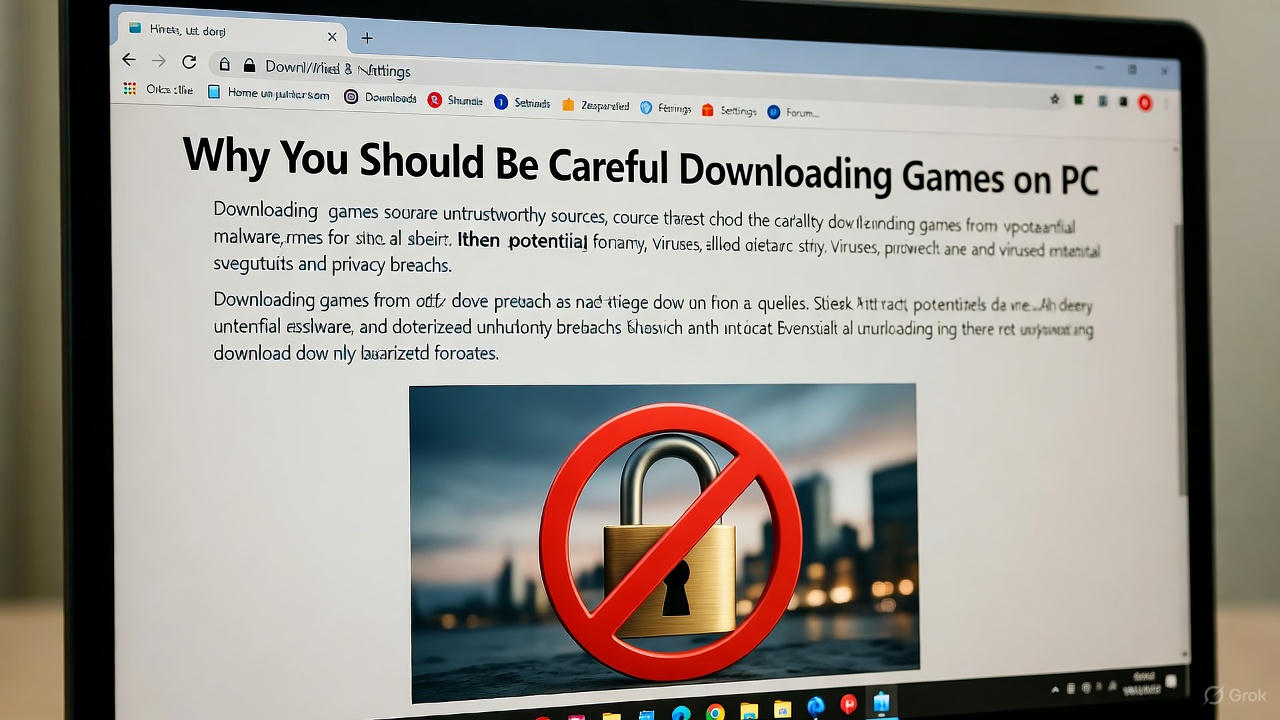Downloading games for free or from unofficial sources might sound tempting — who doesn’t like free entertainment? However, not all downloads are safe. In fact, being careless when downloading PC games can lead to malware, data theft, or even legal issues. Let’s dive into why you should be cautious and how to protect yourself.

⚠️ The Hidden Dangers Behind Free Game Downloads
1. Malware and Viruses
Many unofficial gaming sites bundle malware or trojans within the installer files. Once downloaded, these can:
- Steal your personal data (passwords, credit card info).
- Slow down your computer’s performance.
- Allow hackers to control your device remotely.
According to Microsoft Security Blog, over 20% of malware infections originate from unverified software downloads, especially games.
2. Phishing and Fake Websites
Cybercriminals create fake gaming sites that look identical to legitimate ones. These often ask users to “create an account” or “verify age” — which are just tactics to steal your data.
✅ Tip: Always check for “https://” and the padlock icon before entering your information.
3. Piracy and Legal Risks
Downloading cracked or pirated games may seem harmless, but it’s illegal. You risk:
- Legal action from game publishers.
- Bans from gaming platforms like Steam or Epic Games.
- Compromising your PC with altered or backdoored game files.
Read more about software piracy laws on Cybercrime.gov.
🧠 Safe vs. Unsafe Game Sources — A Quick Comparison
| Source Type | Safety Rating (⭐) | Legality | Malware Risk | Recommended? |
|---|---|---|---|---|
| Steam / Epic Games Store | ⭐⭐⭐⭐⭐ | 100% Legal | Very Low | ✅ Yes |
| Official Game Website | ⭐⭐⭐⭐ | Legal | Low | ✅ Yes |
| Torrent or Cracked Sites | ⭐ | Illegal | Very High | ❌ No |
| Free Game Forums / Unknown Blogs | ⭐⭐ | Risky | High | ⚠️ Avoid |
🔒 How to Protect Your PC While Downloading Games
1. Use Antivirus and Firewall Protection
Keep your antivirus updated. Tools like Bitdefender or Windows Defender can block malicious downloads before they infect your PC.
2. Download Only from Verified Platforms
Stick to legitimate platforms like:
These stores scan all uploaded files to ensure safety.
3. Read Reviews and Ratings
Before downloading, check user reviews, ratings, and the developer’s profile. Suspiciously high ratings with poor grammar or vague comments could indicate fake feedback.
⭐ Final Verdict
| Category | Rating (Out of 5) |
|---|---|
| Safety Importance | ⭐⭐⭐⭐⭐ |
| Ease of Avoiding Malware | ⭐⭐⭐ |
| Legal Risk Awareness | ⭐⭐⭐⭐ |
✅ In Summary
Being cautious when downloading PC games isn’t just about avoiding viruses — it’s about protecting your privacy, data, and reputation.
Always:
- Use trusted platforms.
- Verify website security.
- Keep antivirus software active.
A few moments of caution can save you hours of frustration and potential data loss. So next time you’re tempted by a “free download,” remember — if it looks too good to be true, it probably is! 🚫