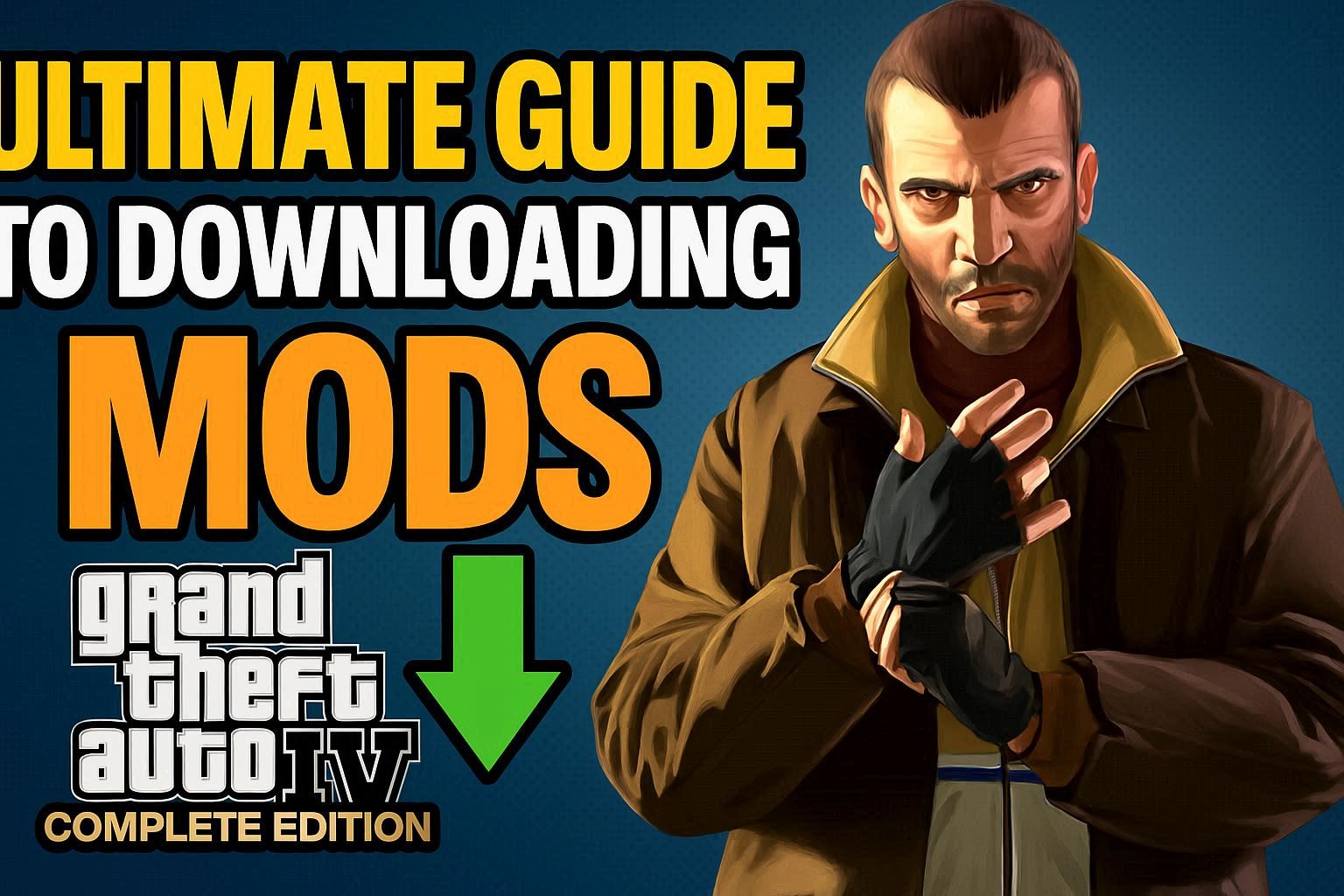Discover the Ultimate Guide to Downloading Mods for GTA 4 Complete Edition — step-by-step instructions, trusted mod sites, ratings, comparison tables, and safety tips to enhance your GTA IV experience with graphics, cars, and gameplay mods.

If you’re a fan of Grand Theft Auto IV, you’ve probably thought about upgrading your experience with mods — from graphics enhancements to new cars, weapons, and even gameplay tweaks. This ultimate guide walks you through everything you need to know about downloading and installing mods safely for GTA 4 Complete Edition.
🔧 What Are Mods and Why Use Them?
Mods (modifications) are user-created files that change or improve parts of a game. In GTA 4, mods can:
- Enhance graphics with HD textures.
- Add realistic vehicles and new weapons.
- Improve performance and fix bugs.
- Create new missions and maps.
👉 You can find thousands of mods at GTAinside and Nexus Mods — both trusted and popular sources.
🧩 How to Download Mods for GTA 4 Complete Edition

Step 1: Backup Your Game Files
Before you start, backup your GTA 4 directory (usually found in C:\Program Files (x86)\Rockstar Games\Grand Theft Auto IV).
This helps you restore the original game if something goes wrong.
Step 2: Install Modding Tools
Some mods need extra tools to work. The most common are:
| Tool Name | Description | Download Link |
|---|---|---|
| OpenIV | Used to modify game archives (.rpf files) | OpenIV Official Site |
| ScriptHook | Allows running custom scripts | ScriptHook Download |
| ASI Loader | Enables .asi plugins | Bundled with OpenIV |
Step 3: Choose and Download Mods
Go to trusted mod sites such as:
Always check ratings and user reviews before downloading.
| Mod Type | Description | User Rating (⭐ out of 5) |
|---|---|---|
| Realistic Car Pack | Replaces all default vehicles | ⭐⭐⭐⭐☆ |
| GTA 4 Remastered Graphics | Enhances lighting & textures | ⭐⭐⭐⭐⭐ |
| Iron Man Script | Fly around Liberty City | ⭐⭐⭐⭐☆ |
| Enhanced Weapon Pack | New sound and models | ⭐⭐⭐☆☆ |
⚙️ How to Install Mods
For Car or Weapon Mods
- Open OpenIV.
- Enable Edit Mode.
- Navigate to the file path mentioned in the mod’s README.
- Replace the original file with the modded one.
- Save changes and launch the game.
For Script Mods
- Place
.asior.dllfiles inside the GTA IV root folder. - Ensure ScriptHook is installed.
- Start the game to enjoy new features.
⚖️ Comparison: Vanilla vs. Modded GTA 4
| Feature | Vanilla | Modded |
|---|---|---|
| Graphics | Outdated textures | 4K HD visuals |
| Vehicles | Default models | Real-world brands |
| Performance | Stable but basic | Can vary (depends on mod) |
| Gameplay Fun | Moderate | Enhanced and limitless |
🚨 Safety Tips Before Downloading Mods
- ✅ Download only from verified sources.
- ⚠️ Avoid .exe installers — use manual installation.
- 🔒 Keep antivirus active.
- 💾 Always backup your files.
🏁 Final Thoughts
Modding GTA 4 Complete Edition brings a new level of excitement to the game — making Liberty City look and feel brand new. Whether you want ultra-realistic graphics or superhero gameplay, there’s a mod for you. Just remember: install safely, backup regularly, and have fun exploring!