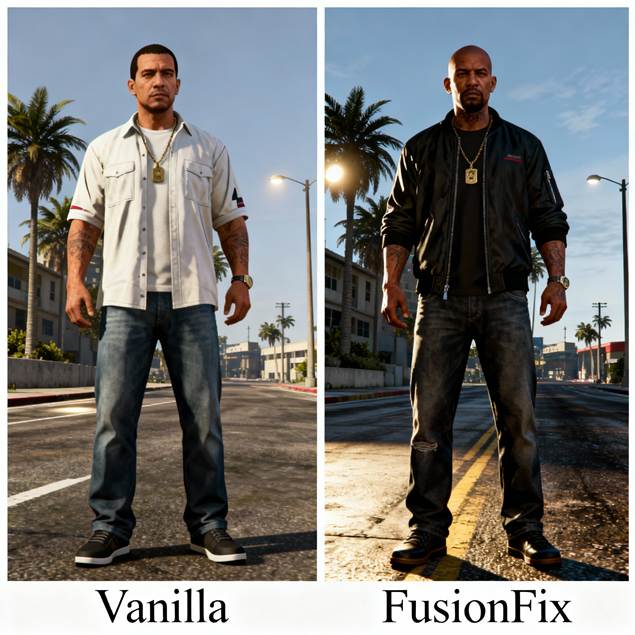GTA 4 FusionFix: The Ultimate PC Enhancement Mod 🎮
Grand Theft Auto IV on PC has always been notoriously problematic, but the modding community has created the perfect solution: FusionFix. This comprehensive modification transforms the broken PC port into what many consider the definitive edition of GTA IV. In this detailed guide, we’ll explore everything you need to know about downloading, installing, and enjoying GTA 4 FusionFix on PC.
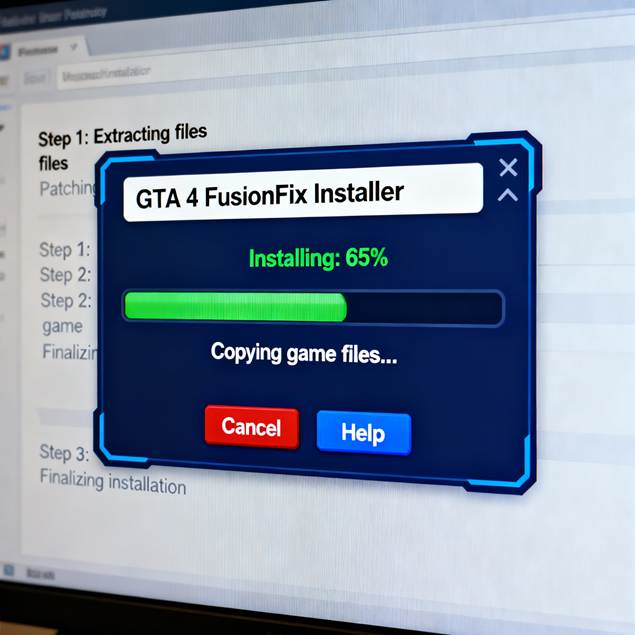
GTA 4 FusionFix installation interface with download options
FusionFix is a comprehensive open-source modification that addresses the numerous technical issues, bugs, and limitations that plagued GTA IV’s PC release. Rather than waiting for Rockstar to fix their broken port, the modding community took matters into their own hands, creating what is essentially a community-made remaster.[1][2]
The mod is developed by ThirteenAG and the FusionFix team, who have spent years perfecting this enhancement. It’s completely free and represents the collaborative effort of passionate modders who understand what made GTA IV great.[3][1]
Enhanced Liberty City skyline showing improved visual quality
Key Features and Improvements ✨
- Faster load times and smoother cutscenes at higher frame rates[1]
- DXVK support (Vulkan translation layer) for better performance[1]
- Optimized shadows with multiple filter options similar to GTA V[3]
- Reduced stuttering and improved frame rate stability[1]
- Enhanced lighting system with Extended Sun Reach feature[1][3]
- Restored console-quality reflections for vehicles and mirrors[3]
- Improved water rendering with better terrain blending[3]
- Soft particles restoration (missing from PC version)[3]
- Project 2DFX integration for realistic distant city lights[1]
- Volumetric fog and sun shafts for better atmosphere[1]
- Mouse input fixes for higher frame rates[1][3]
- Always-run toggle option[1]
- Vehicle indicators that activate during turns[3]
- Smoother sniper controls with movement while scoped[3][1]
- Transparent map option for better navigation[3]
Visual comparison showing GTA 4 improvements with FusionFix mod
System Requirements and Performance 📊
| Component | Minimum | Recommended |
| CPU | Intel Core 2 Duo 1.8GHz / AMD Athlon X2 64 2.4GHz | Intel Core 2 Quad 2.4GHz / AMD Phenom X3 2.1GHz |
| RAM | 1.5-2 GB | 2.5+ GB |
| GPU | 256MB NVIDIA 7900+ / ATI X1900+ | 512MB NVIDIA 8600+ / ATI 3870+ |
| Storage | 18+ GB free space | 20+ GB recommended |
| OS | Windows 7/10/11 | Windows 10/11 |
Performance Notes: FusionFix may increase GPU usage compared to vanilla GTA IV due to enhanced visual features. Some users report 50-60% GPU utilization versus 36% in vanilla. However, the visual improvements and bug fixes generally outweigh the performance cost.[4][5]
Download and Installation Guide 💾
- GTA IV: The Complete Edition (officially supported)[6][7]
- Clean installation without previous mods
- Administrator privileges for installation
Visit the official GitHub repository at github.com/ThirteenAG/GTAIV.EFLC.FusionFix and download the latest GTAIV.EFLC.FusionFix.zip file. The current version as of October 2025 is 4.0+.[6][8][7]
- Extract the FusionFix archive to your GTA IV root directory[7]
- Ensure all files are in the main game folder (where GTAIV.exe is located)
- Verify the presence of dinput8.dll and the plugins folder[3]
- Download GTAIV.EFLC.FusionFixWebInstaller.exe[7]
- Run the installer with administrator privileges
- Select your GTA IV installation directory
- Wait for automatic installation to complete
Step 4: Additional Setup for Non-CE Versions
For older game versions (1.0.7.0/1.0.8.0):
- Rename dinput8.dll to xlive.dll[6]
- Move files from plugins folder to main directory
- Install Xliveless for GFWL removal[9]
Gaming PC setup showing GTA 4 game directory with mods
Performance Comparison: Vanilla vs FusionFix 📈
| Aspect | Vanilla GTA IV | FusionFix Enhanced |
| Load Times | Slow, lengthy startup | Significantly faster |
| Frame Rate Stability | Inconsistent, stutters | Smooth, stable performance |
| Visual Fidelity | Broken shadows, poor reflections | Console-quality visuals |
| Mouse Response | Broken at high FPS | Perfect at any frame rate |
| Cutscene Quality | Stuttery at high FPS | Smooth at all frame rates |
| Graphics Options | Limited settings | Extensive customization |
Special Features and Easter Eggs 🎉
- Winter mode with snow across Liberty City[3]
- Halloween event with zombie NPCs and atmospheric changes[3]
- Both events can be manually activated via cheat codes[3]
- Niko’s promotional gloves (hidden cheat code)[3][10]
- Original haircut option (secret cheat)[10][3]
- Console-exclusive animations and clothing restored[10]
- Fusion OverLoader mod system for easy mod management[3][10]
- Skip to last save on startup (console-style)[3]
- Gamepad icon customization including Steam Deck support[3]
Niko Bellic character model with enhanced FusionFix graphics
Ratings and Community Reception ⭐
- DSO Gaming: “THE best mod for GTA 4”[1]
- Community Rating: 9.5/10 for fixing PC port issues
- ModDB Score: Consistently rated as essential mod
- “It’s the remaster I always wanted”[11]
- “Turns GTA IV into the definitive edition”[8]
- “Completely fixes all stutters”[1]
- “Makes the game actually playable on PC”[11]
Users report stable 60 FPS with proper configuration, though some experience initial setup challenges. The mod is particularly praised for authentic visual enhancements that respect the game’s original atmosphere.[12][13][4]
Troubleshooting Common Issues 🔧
- Ensure administrator privileges during installation[7]
- Use clean game installation without previous mods[12]
- Check Windows folder permissions for write access[7]
- Disable vehicle night shadows if experiencing crashes[12]
- Use older FusionFix 3.5.0 ASI file for call-related crashes[12]
- Install DXVK separately for better Vulkan performance[1]
Linux/Steam Deck Compatibility
- Install d3dx9_43 DLL through Protontricks[7][13]
- Set Windows 10 compatibility in Wine configuration[13]
- Use proper DLL overrides for dinput8.dll[7]
Future Updates and Development 🚀
The FusionFix team continues active development, with regular updates addressing:
- New graphical enhancements
- Performance optimizations
- Bug fixes and stability improvements
- Additional quality-of-life features
The project remains open-source and community-driven, ensuring long-term support and continuous improvement.[1][2]
Conclusion: Why FusionFix is Essential 🏆
GTA IV FusionFix represents the pinnacle of community-driven game restoration. It transforms one of the worst PC ports in gaming history into arguably the best version of GTA IV available on any platform.[1][4]
Whether you’re a longtime fan revisiting Liberty City or a newcomer experiencing Niko’s story for the first time, FusionFix is absolutely essential for the optimal GTA IV experience. The mod’s authentic approach to enhancement, combined with its comprehensive bug fixes and performance improvements, makes it the definitive way to play GTA IV in 2025.[4]
Download FusionFix today and experience Liberty City as it was meant to be seen! 🎮✨