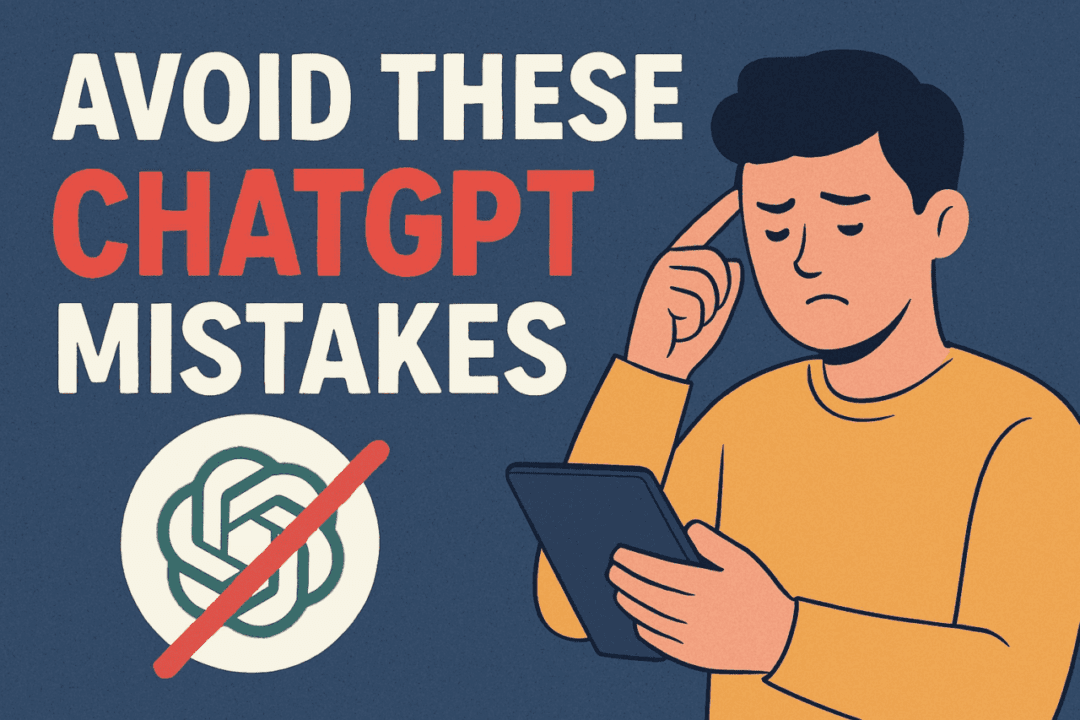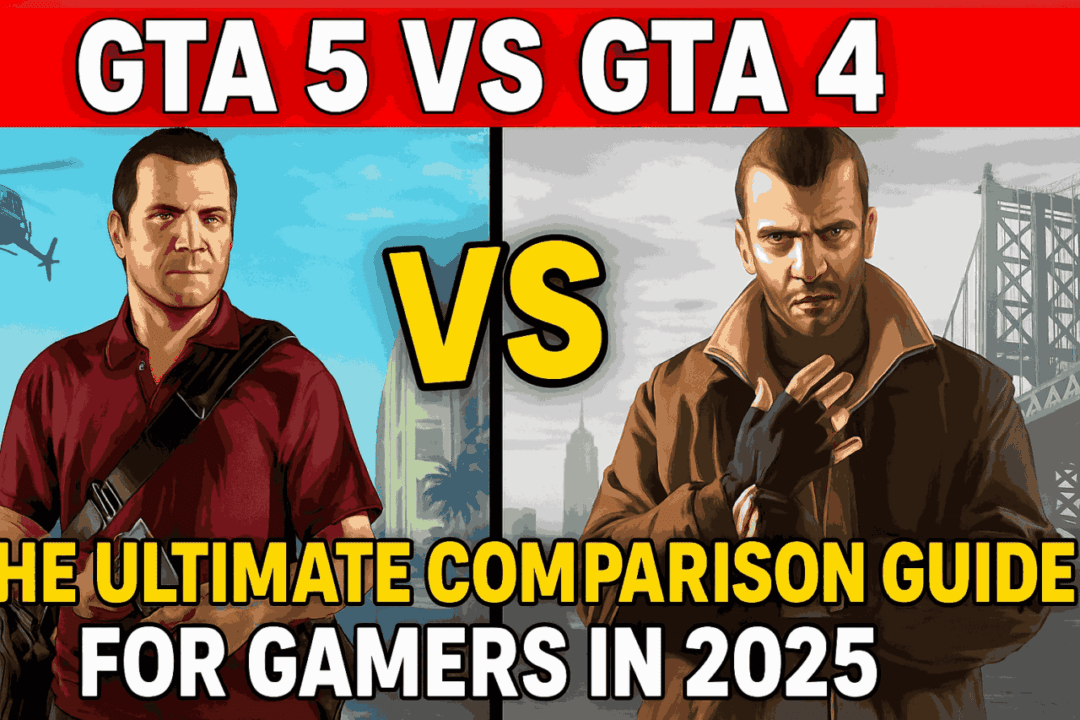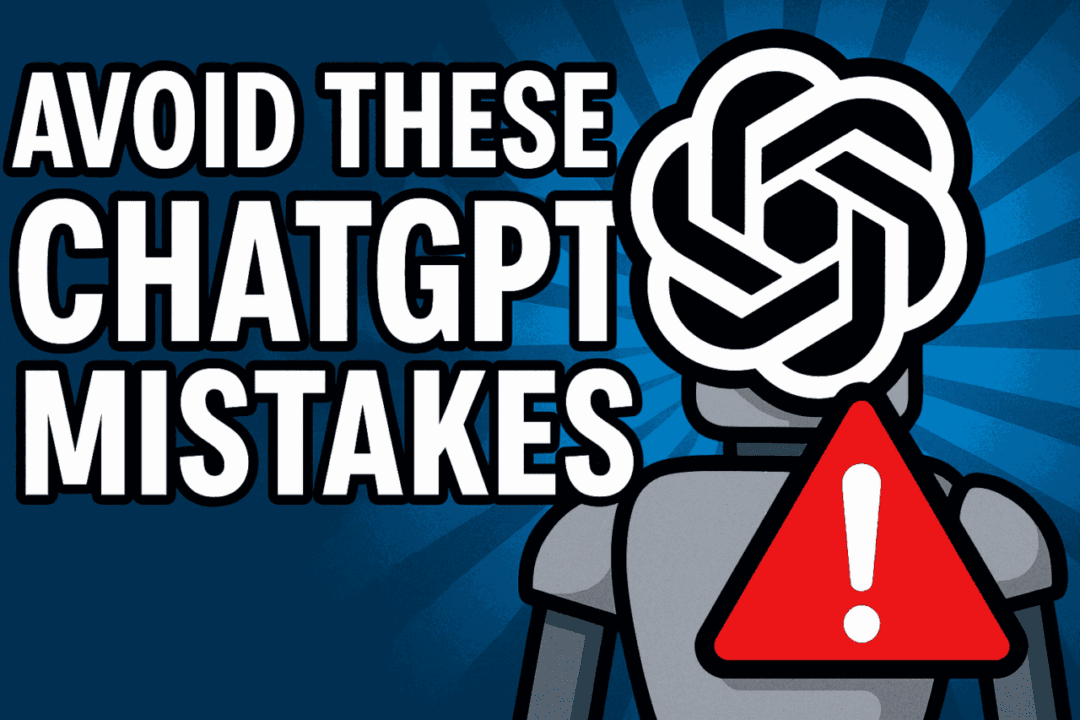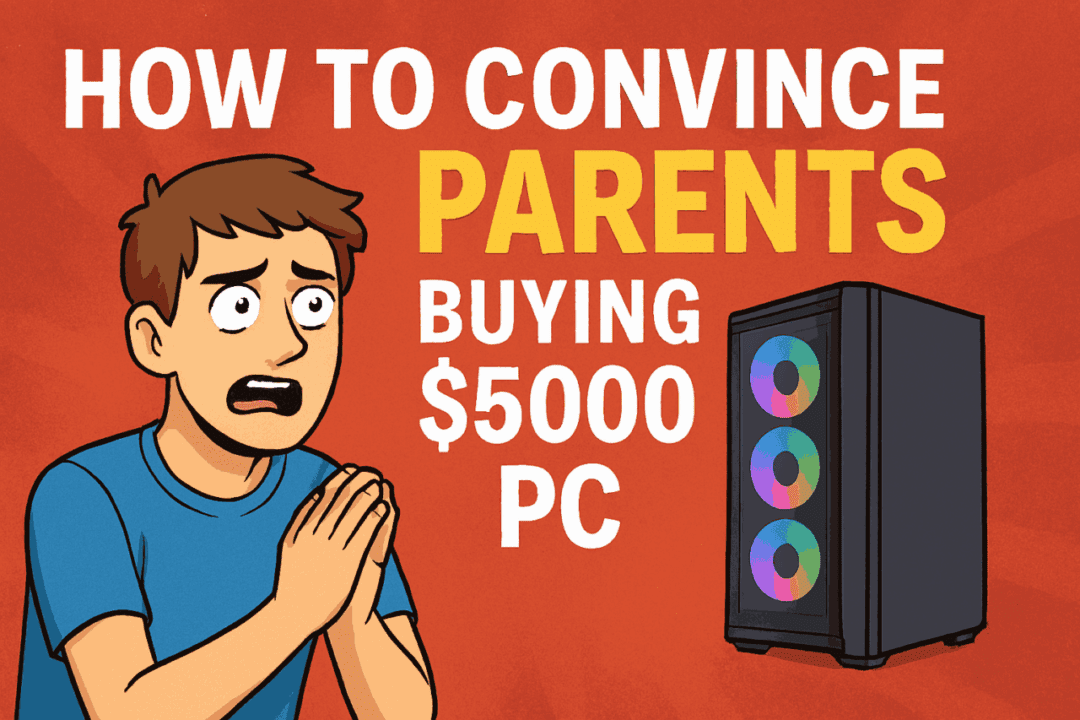ChatGPT has become one of the most popular tools for writing, brainstorming, and learning online. Whether you’re using it for schoolwork, professional writing, coding help, or creative projects, this AI assistant can be extremely powerful—when used correctly. However, many users don’t get the best results because they make simple but important mistakes. To help you maximize ChatGPT’s potential, here’s an in-depth look at common pitfalls to avoid and what to do instead.
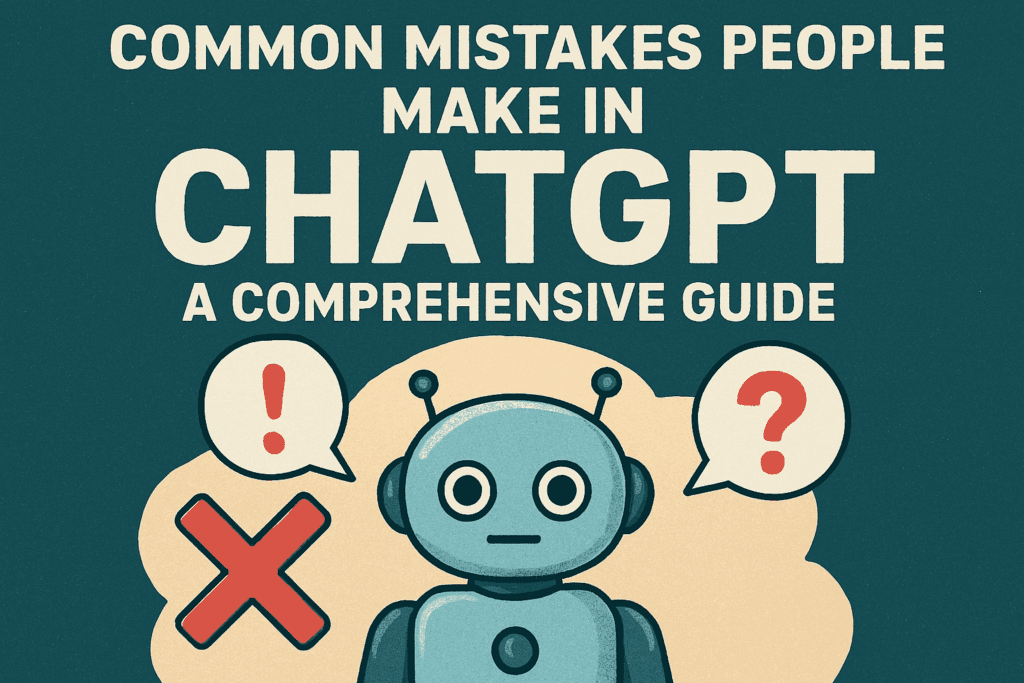
1. Being Too Vague with Prompts
One of the biggest mistakes people make is giving ChatGPT unclear or overly broad prompts. For example, asking “Write me something about history” will produce a generic and unfocused response. ChatGPT performs best when you give it direction—think of it like giving an assignment to a human writer. Instead of saying “Write about history,” say “Write a 300-word summary of how the Industrial Revolution changed labor conditions in Britain.”

Tip: Be specific. Include the tone, length, purpose, and audience of your request. The clearer your instructions, the more accurate and useful ChatGPT’s response will be.
2. Ignoring the Importance of Context
Another common mistake is not providing enough background information. ChatGPT doesn’t automatically know what you’ve discussed before or what your project is about unless you tell it in the current session. If you ask for edits to a piece of writing but don’t paste the original text, it won’t know what to fix.
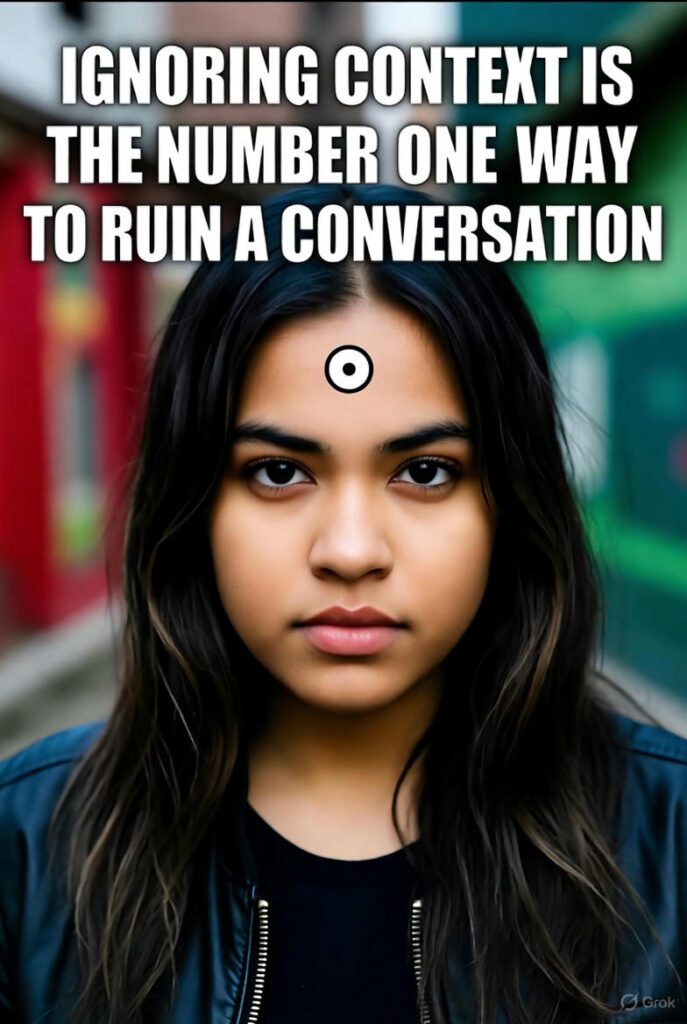
Tip: When continuing a project, restate key details or include the relevant text. This gives ChatGPT the context it needs to respond intelligently.
3. Accepting the First Draft Without Review
ChatGPT is fast, but that doesn’t mean every answer is perfect. Users often copy and paste responses without reading carefully, which can lead to factual errors, awkward phrasing, or missing details.
Tip: Always review, edit, and fact-check ChatGPT’s output before using it. Treat it as a first draft rather than a finished product. You can even ask ChatGPT to refine its own answer—try prompts like “Can you make this more concise?” or “Rewrite this in a professional tone.”
4. Forgetting to Use Follow-Up Questions
Many users treat ChatGPT like a search engine—asking once and moving on. But the real power of the tool comes from conversation. You can refine its output by asking follow-up questions, requesting examples, or clarifying misunderstandings.
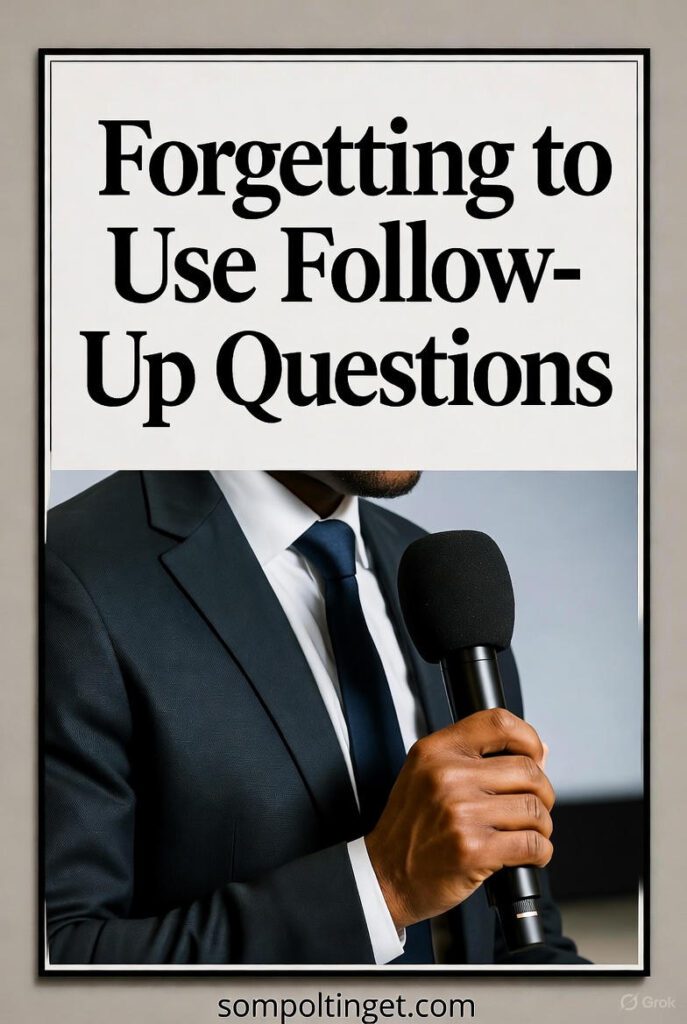
Tip: Engage in dialogue. Each response can be improved by giving feedback or asking ChatGPT to elaborate, simplify, or adjust the style.
5. Over-Reliance on ChatGPT for Facts or Opinions

While ChatGPT is an excellent writing assistant, it’s not a substitute for human judgment or expert sources. It may occasionally produce outdated or inaccurate information, especially on specialized or rapidly changing topics.
Tip: Use ChatGPT as a helper, not an authority. Always verify facts with credible sources and think critically about the content it generates.
Final Thoughts
ChatGPT is like a mirror—it reflects the quality of your questions. If you give it thoughtful, specific prompts and review the results carefully, it can save you time and enhance your productivity. But if you rely on it blindly or fail to guide it properly, you’ll likely get mediocre results. Avoid these common mistakes, and you’ll turn ChatGPT from a simple chatbot into a powerful, reliable writing partner.