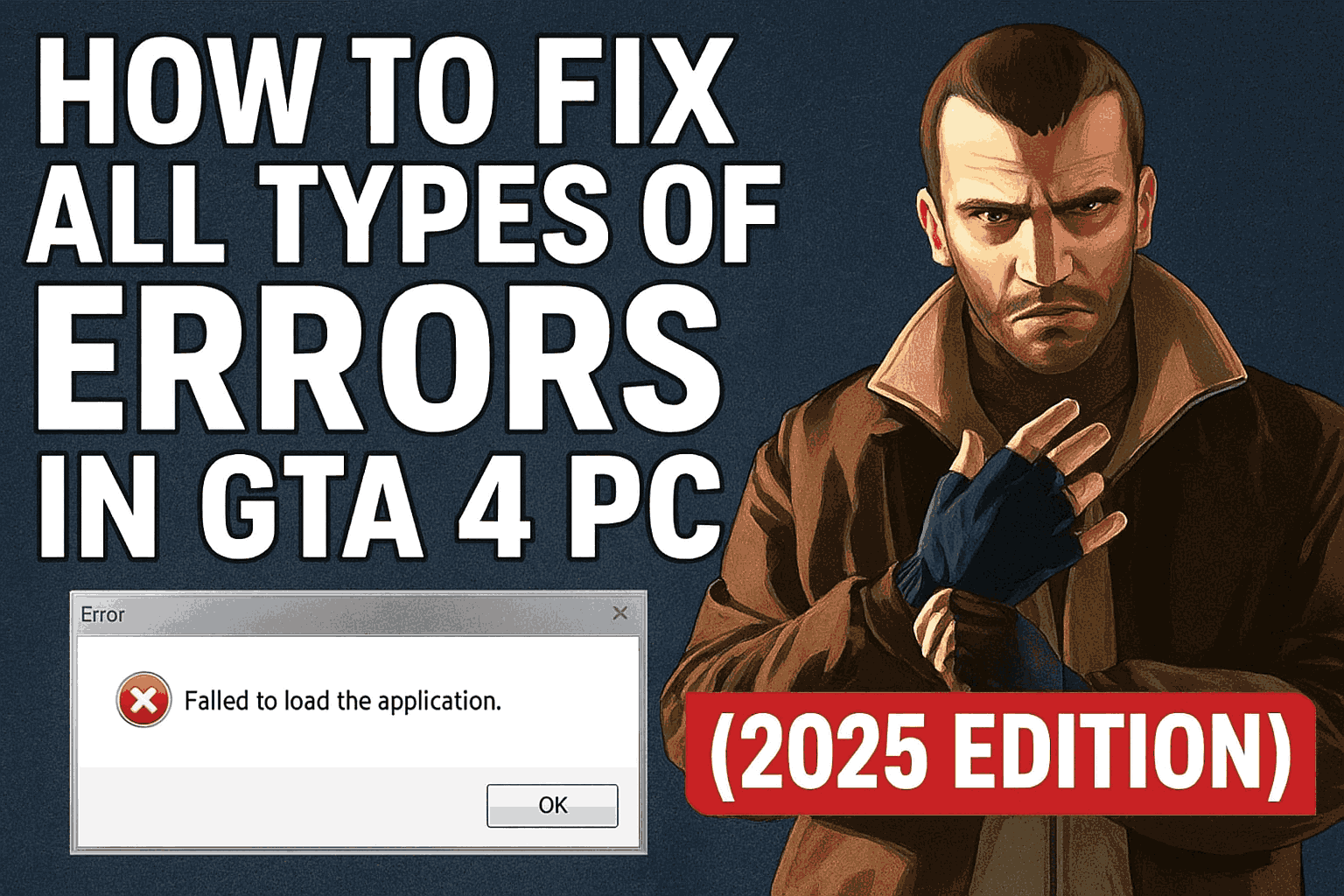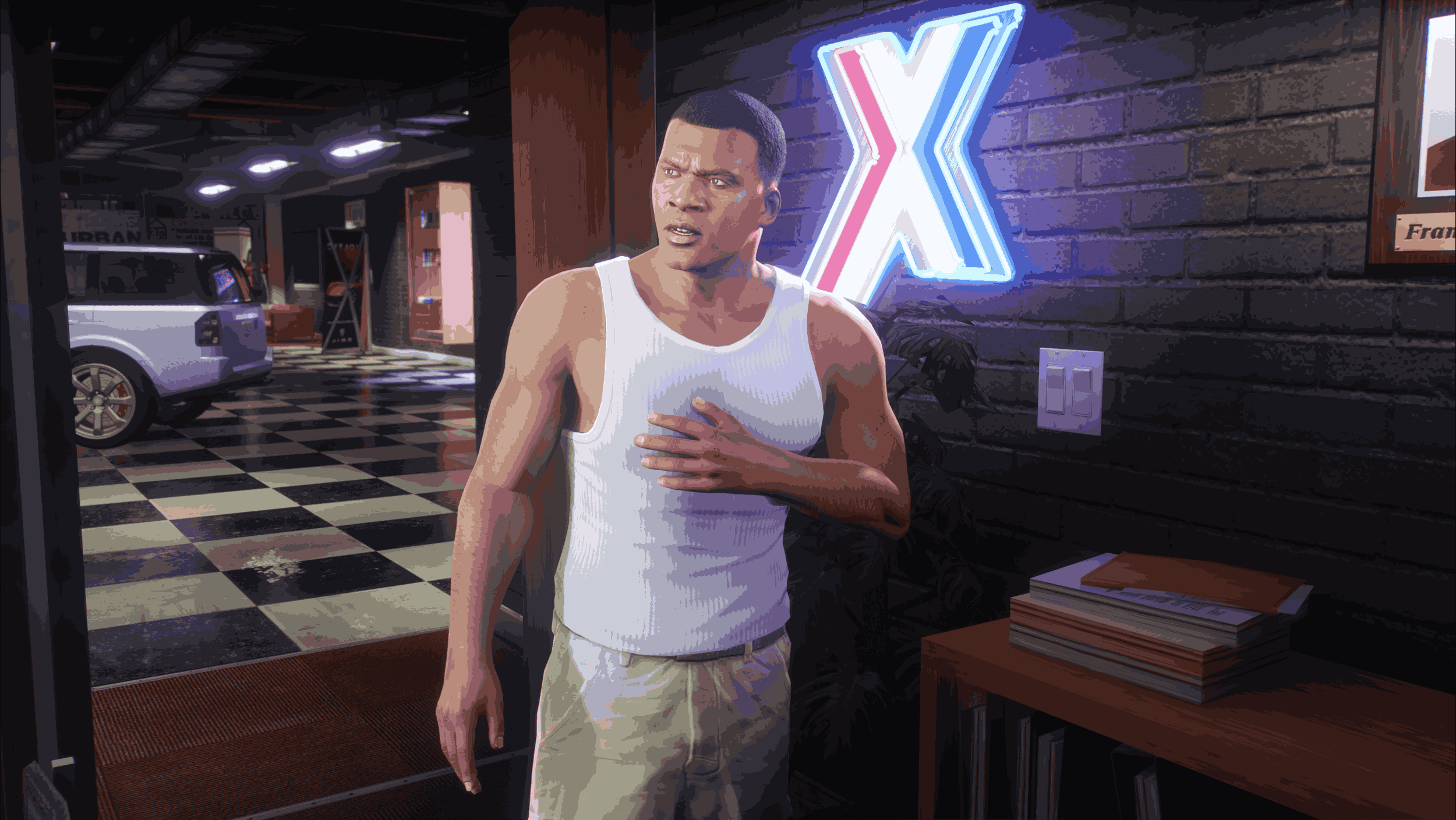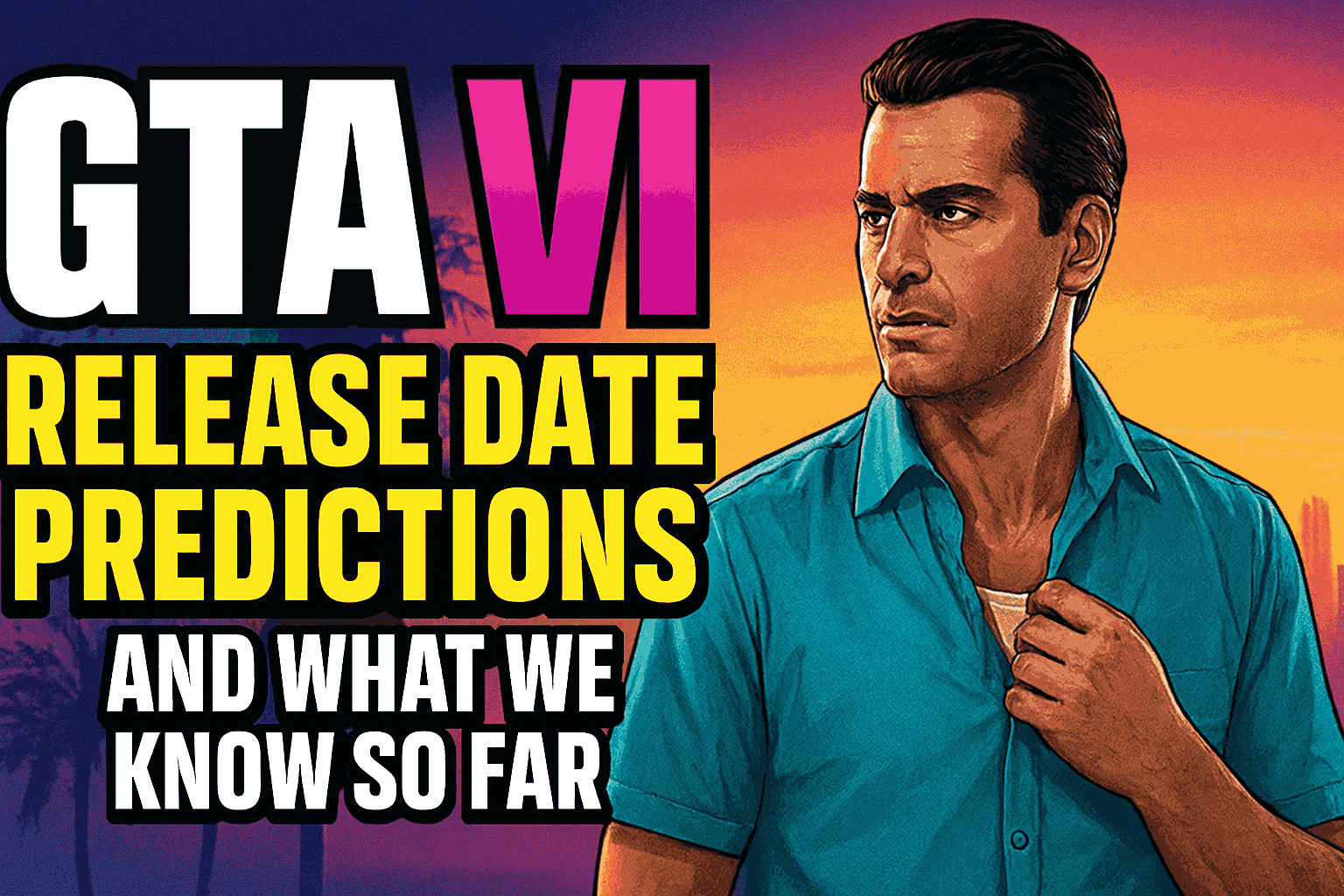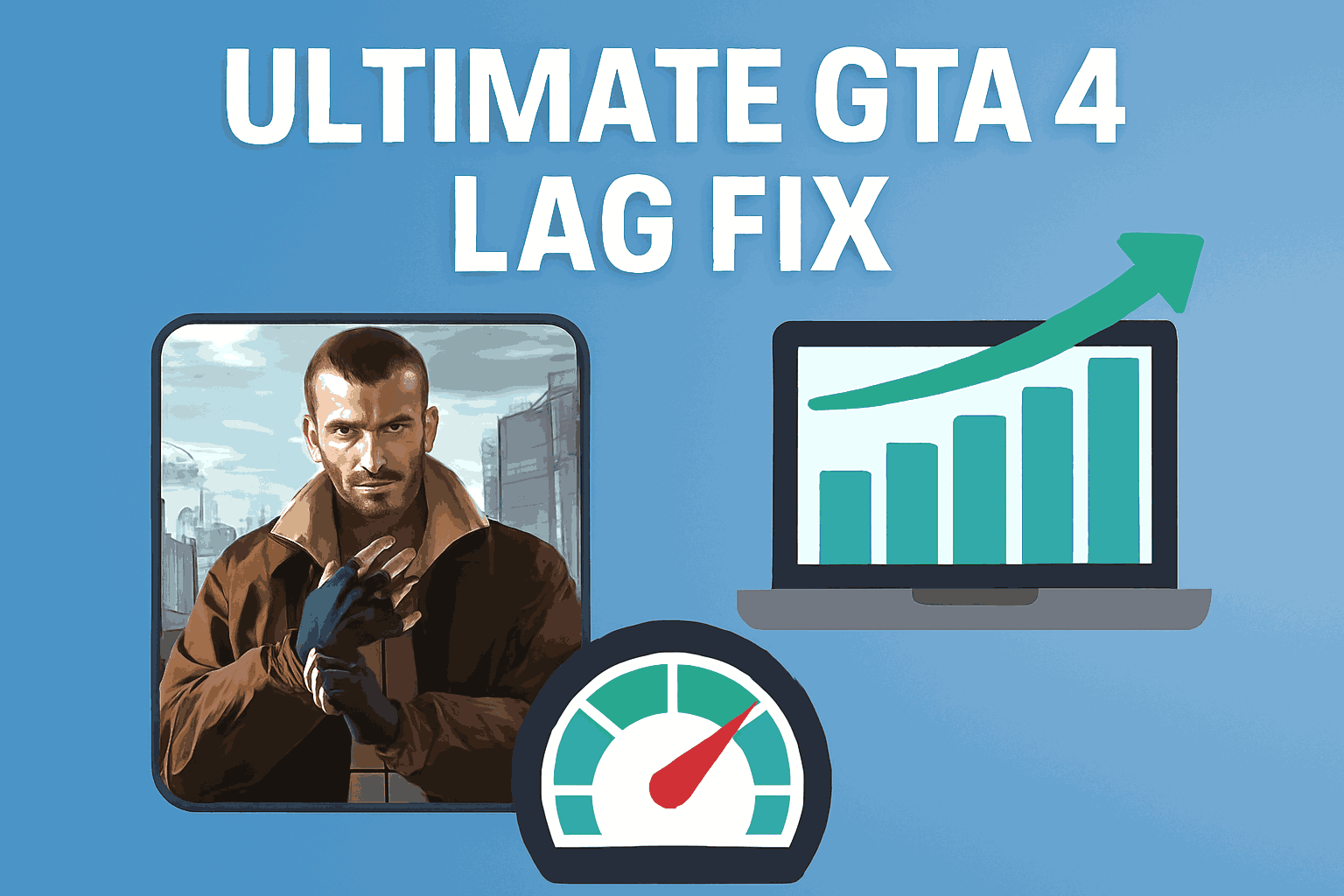Welcome to the exciting world of **GTA 5 modding**! Whether you’re looking to transform Los Santos into a photorealistic paradise, spawn supercars at will, or just spice up your single-player experience, this comprehensive guide will walk you through everything you need to know. Let’s dive into the awesome world of mods and unlock GTA 5’s true potential! 🚀
## 🌟 What Are GTA 5 Mods?
**Mods** (short for modifications) are community-created additions that change or enhance your **GTA 5** experience. Think of them as DLC created by talented fans around the world. Mods can range from simple tweaks—like running faster or spawning vehicles—to complete overhauls featuring improved graphics, new missions, custom cars, and even entirely new gameplay mechanics.
The **modding community** for GTA 5 has been incredibly active since the PC release, creating thousands of mods that keep the game fresh and exciting even years after launch.
**Important:** Mods are **ONLY for single-player mode**. Using mods in **GTA Online** will result in a **permanent ban** from Rockstar Games. Always disable mods before going online!
## 🖥️ PC vs Console: Can You Mod on Console?
Here’s the deal: **GTA 5 modding is primarily a PC experience**. While it’s technically possible to mod consoles like PlayStation and Xbox, it’s extremely difficult, requires jailbreaking or special software, violates terms of service, and can result in console bans.
**Console players** can enjoy some creative features like Director Mode for experimentation, but traditional mods with custom scripts, vehicles, and graphics overhauls are exclusive to PC.
If you’re serious about modding GTA 5, **PC is the way to go**! 💻
## ⚙️ Essential Tools You’ll Need
Before installing any mods, you need to set up your modding toolkit. These are the **must-have tools** for every GTA 5 modder:
### 1. Script Hook V 🔧
**Script Hook V** is the backbone of GTA 5 modding. It’s a library that allows custom mods to use the game’s native script functions through ASI plugins. This tool automatically closes the game if it detects you’re trying to enter GTA Online, preventing accidental bans.
**How to Install:**
– Download Script Hook V from the official website
– Extract the ZIP file
– Copy **ScriptHookV.dll** and **dinput8.dll** (ASI loader) to your GTA 5 main folder (where GTA5.exe is located)
– Optionally, copy **NativeTrainer.asi** for an in-game trainer menu
### 2. OpenIV 📂
**OpenIV** is a powerful mod manager and archive editor. It allows you to browse and edit GTA 5’s game files (RPF archives), install texture packs, vehicle mods, and map modifications.
**How to Install:**
– Download OpenIV from openiv.com
– Run the installer and select “Grand Theft Auto V for Windows”
– Navigate to your GTA 5 installation directory when prompted
– Go to **Tools → ASI Manager** and enable **OpenIV.asi** and **ASI Loader**
– Activate the **mods folder** when prompted (this creates a safe modding environment)
### 3. Script Hook V .NET 🔌
This is an additional library for **.NET-based script mods**. Many popular mods require this alongside Script Hook V.
**How to Install:**
– Download from GitHub
– Extract all files to your GTA 5 directory
### 4. Archive Manager (7-Zip or WinRAR) 📦
You’ll need an archive manager to extract mod files. Download **7-Zip** (free) or **WinRAR**.
## 🛡️ Critical Safety Step: Disable BattlEye
**BattlEye** is Rockstar’s anti-cheat system that prevents mods from working—even in single-player. You **must** disable it before using mods.
**How to Disable BattlEye:**
**For Rockstar Games Launcher:**
1. Open Rockstar Games Launcher
2. Click **Settings** (top-right corner)
3. Uncheck the **BattlEye** box
**For Steam:**
1. Right-click **Grand Theft Auto V** in your library
2. Select **Properties**
3. In **Launch Options**, add: **-nobattleye**
**For Epic Games:**
1. Click the three dots under GTA V
2. Select **Manage**
3. Enable **Launch Options** and add: **-nobattleye**
**Warning:** Disabling BattlEye locks you out of GTA Online until you re-enable it.
## 📥 Where to Find Safe Mods
**Only download mods from trusted websites** to avoid malware. Stick to these verified sources:
– **GTA5-Mods.com** – The largest and most trusted repository
– **Nexusmods.com** – Well-established modding community
Both sites have security measures that scan for malware. **Never download mods from random forums or sketchy websites**.
## 🚀 Step-by-Step: Installing Different Mod Types
Now for the fun part! Let’s install some mods. There are different types of mods, and each requires a slightly different installation method.
### Type 1: ASI Mods (Trainers & Simple Scripts) 🎯
**ASI mods** are the easiest to install. They include trainers like **Menyoo** and **Simple Trainer**.
**Installation Steps:**
1. Download your chosen ASI mod from GTA5-Mods.com
2. Extract the ZIP file
3. Copy the **.asi file** to your GTA 5 main directory
4. Launch the game and activate using the hotkey (usually F8 or F4)
**Popular ASI Mods:**
– **Native Trainer** – Comes with Script Hook V, includes spawn menus and game tweaks
– **Menyoo PC** – Advanced trainer with tons of features
– **Simple Trainer** – User-friendly trainer for beginners
### Type 2: .NET Script Mods (.dll files) 🔧
**.NET scripts** require Script Hook V .NET and go in a special **scripts** folder.
**Installation Steps:**
1. Create a **scripts** folder in your GTA 5 directory if it doesn’t exist
2. Download the mod and extract it
3. Copy the **.dll file** and any accompanying files to the scripts folder
4. Launch the game
### Type 3: Vehicle Mods (Cars, Bikes, Planes) 🏎️
Vehicle mods are the most popular type! They come in two varieties: **Replacement** and **Add-On**.
**Replacement Mods** (Replace existing vehicles):
1. Open **OpenIV** and enable **Edit Mode**
2. Navigate to: **update/x64/dlcpacks/patchday8ng/dlc.rpf/x64/levels/gta5/vehicles.rpf/**
3. Right-click the vehicle files and select **Replace**
4. Choose your downloaded mod files (.yft, .ytd)
5. Save and exit OpenIV
**Add-On Mods** (Add new vehicles without replacing):
1. Extract the mod folder (usually contains a “dlc.rpf” file)
2. Open **OpenIV** and go to **mods/update/x64/dlcpacks/**
3. Drag the mod’s folder into dlcpacks
4. Go to **mods/update/update.rpf/common/data/** and edit **dlclist.xml**
5. Add a new line:
6. Save and spawn the vehicle using a trainer
### Type 4: Graphics Mods 🌅
Graphics mods transform GTA 5’s visuals to photorealistic levels.
**Top Graphics Mods:**
– **NaturalVision Remastered** – Ray-tracing-like effects, improved lighting and weather
– **VisualV** – Realistic weather, improved colors based on LA photos
– **Redux** – Complete graphics overhaul with 4K textures
– **QuantV** – High-end realistic visuals
## 🛠️ Essential Performance Mods
To prevent crashes when using lots of mods, install these **stability tools**:
1. **Heap Adjuster** – Allocates more memory
2. **Packfile Limit Adjuster** – Removes file limits
3. **Gameconfig** – Allows more vehicles and mods
All three prevent the dreaded “out of memory” crash!
## ⚠️ Safety & Security Tips
**Avoiding Malware:**
– Only download from GTA5-Mods.com and Nexusmods.com
– Scan downloaded files with antivirus before installing
– Avoid .exe files in mods (legitimate mods use .asi, .dll, or .oiv)
**Avoiding Bans:**
– **NEVER use mods in GTA Online**
– Always disable BattlEye when modding
– Remove all mod files before playing online
– Consider keeping two GTA 5 installations—one clean for online
## 🎯 Top 10 Must-Try Mods for Beginners
Ready to start modding? Here are the **best mods** to try first:
1. **Menyoo PC** – Powerful trainer with everything
2. **VisualV** – Beautiful graphics without killing FPS
3. **NaturalVision Remastered** – Photorealistic visuals
4. **Add-On Vehicle Spawner** – Spawn any add-on car
5. **Open All Interiors** – Access locked buildings
6. **Better Chases+** – Intense police pursuits
7. **The Red House** – 20+ new missions
8. **Map Editor** – Create custom maps
9. **Complex Control** – Battle royale mode
10. **Chaos Mod V** – Random hilarious effects
## 🎬 Summary: Your Modding Journey Starts Here!
You’re now equipped with everything you need to transform **GTA 5** into your ultimate gaming playground! Remember these key points:
✅ **Always mod in single-player only** to avoid bans
✅ **Install essential tools first**: Script Hook V, OpenIV, Script Hook V .NET
✅ **Disable BattlEye** before launching with mods
✅ **Download only from trusted sources** like GTA5-Mods.com
✅ **Install stability mods** to prevent crashes
✅ **Start small** and gradually add more mods
Modding GTA 5 breathes new life into an already incredible game. Whether you’re cruising through photorealistic Los Santos, spawning exotic supercars, or playing out crazy scenarios with trainers, the possibilities are endless! 🌃🚗
**Ready to mod?** Head to GTA5-Mods.com, grab Script Hook V and OpenIV, and start your adventure. The streets of Los Santos are waiting for your custom touch! 🎮✨
**Stay safe, have fun, and happy modding!** 🚀