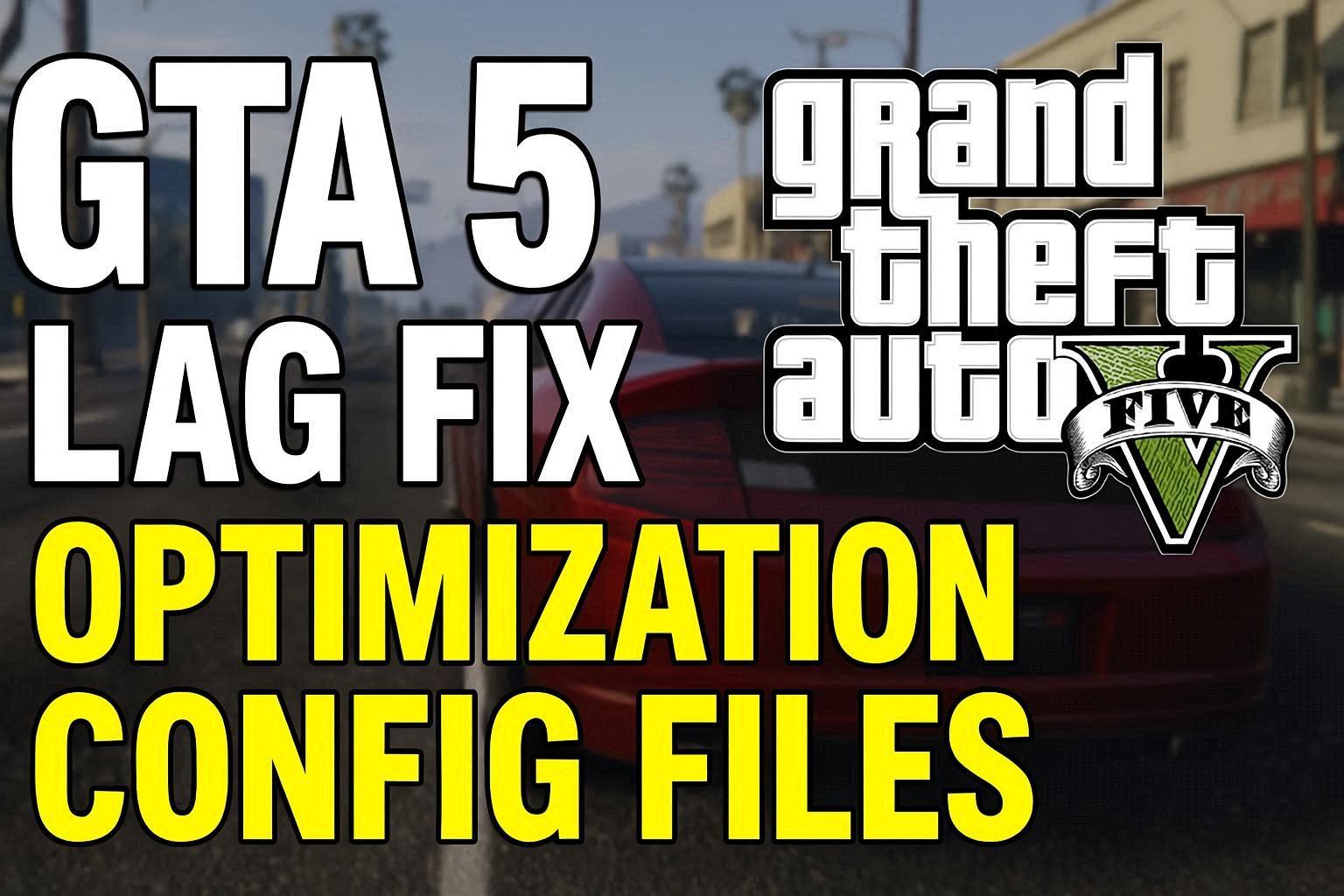Hi, I’m Tdgameszone I’m with How to FIX Dll errors in Windows a solution that how you can fix dll errors in games and softwares on your pc while installing or after installation. Mostly this problem occurs after the installation of games or any software this happens when you didn’t install dll files on your pc.

To solve the dll files in your pc after you install any softwares or games then you must watch this post fully till the endpoint. Here I explained the process of fixing those issues!
What is DLL Problem
Errors related to DLLs. Programs call functions that do not exist in User32. When a software program requests a function from User32. dll that is not available, an error message appears. When running software on the wrong version of Windows, this problem can occur.
Why DLL problem occurs
DLL errors occur when a new program installs DLL files on top of your existing DLL file. Most DLL errors result from corruption or deletion of the DLL file.
How to fix DLL errors in Windows
Dll files cause these errors. If the User32. This DLL error message appears during or after the installation of a program, a hardware component, or a driver, uninstall the program, the hardware component, or the driver. Start Windows again, and reinstall the program, the hardware component, or the driver.
How to Fix DLL errors in Games
Runtimes for Windows All in One bundle several well-known runtimes and plug-ins. You can choose which packages to install. There is a possibility to stop the countdown in the application, giving you enough time to make your selection.
It is important to note that most of the packages included in the all-in-one runtimes are no longer needed and some of them are obsolete. Installation of these packages should be justified to avoid unnecessary problems.
7Zip https://www.7-zip.org/ Winrar 32bit- https://rb.gy/p0vyju Winrar 64bit- https://rb.gy/p0vyju DirectX- https://rb.gy/gc0cyu Visual Redist x32 https://www.microsoft.com/en-in/download/details.aspx?id=40784 All In One Runtime- https://bit.ly/3tME4OA