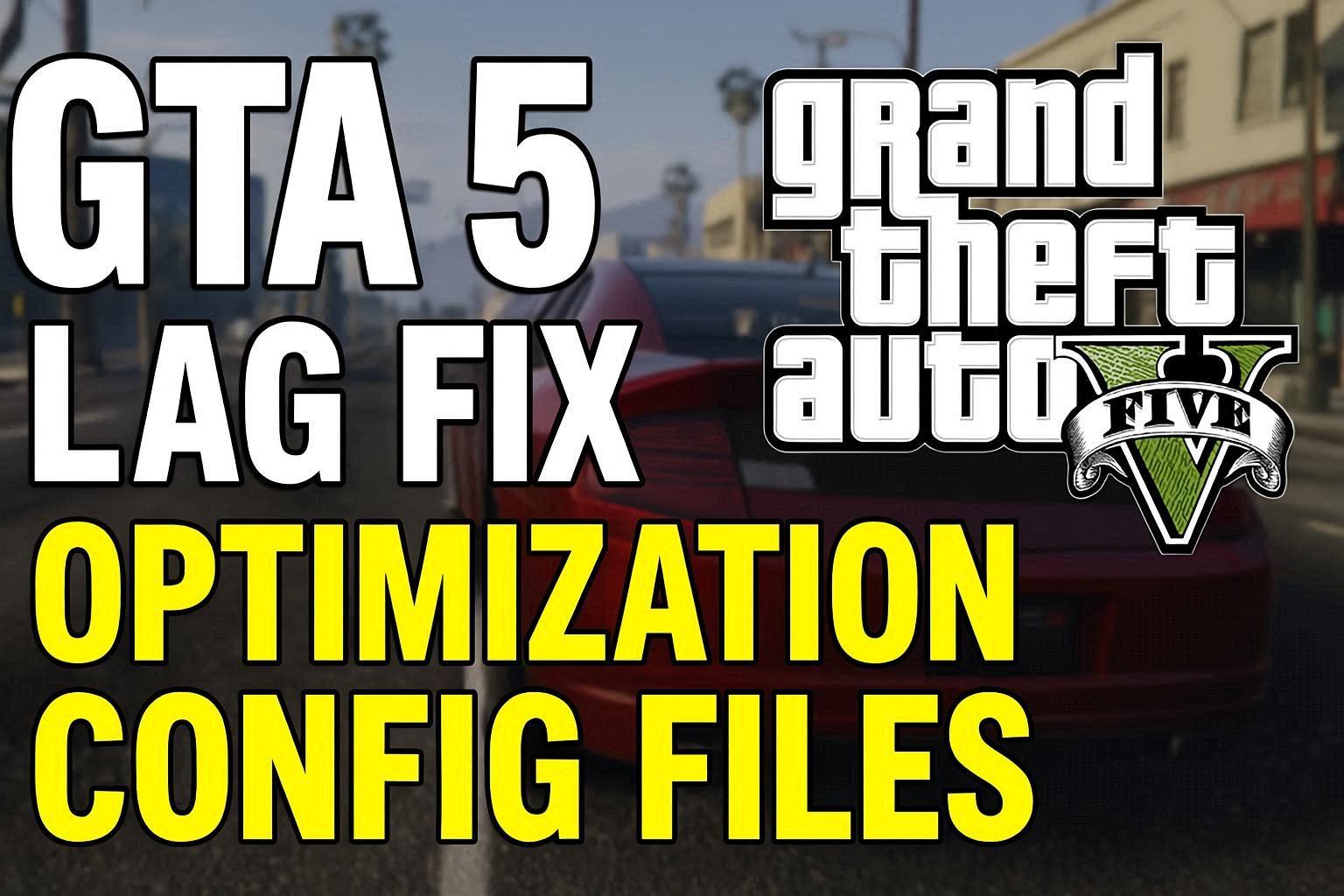Chrome Flex OS Download – Install Chrome OS Flex for PC. How to Download and Install Chrome OS Flex for PC. Direct download is preferred by many of us since it is just a one-click way of downloading BIN files. Google uses BIN files to install Chrome OS the same way we download ISO files for Windows.

Name of the file: chromeos_14516.0.0_reven_recovery_dev-channel_mp-v2
The file extension .bin.zip describes the file type
1.1 GB in size
1. Go to the above link and download the zip file.
2. Unzip the file using any decompression tool like WinRAR.3. To create a bootable USB, download a tool like Rufus.
4. Now, open Rufus, insert your empty USB flash drive, select the Bin file in the Boot selection area, and then click on the Start button to initiate the process. Chrome Flex OS Download – Install Chrome OS Flex
Installation of Chrome OS Flex.
1. The latest version of Chrome OS Flex is ready to be installed on the target PC or Mac after the downloading and flashing processes are complete. This can be accomplished by inserting the USB into the target system and rebooting it. Press the boot key continuously during booting to open the Boot Manager. Chrome Flex OS Download – Install Chrome OS Flex
| Brand | Assigned Boot Menu Key |
|---|---|
| Acer | F12 |
| Apple | Hold Option (next to the ⌘ key) |
| Asus | Esc or F8 |
| Dell | F12 |
| Gateway | F1 |
| HP | Esc or F9 |
| Intel | F2 |
| Lenovo | F12, F8, F10 |
| Toshiba | F2 or F12 |
| Other | Esc or F1-F12 |
2. Select your boot device carefully from the Boot Manager.
3. The bootable Chrome OS Flex will now load and will be greeted with a welcome window. Click Get Started to begin.
4. Click the Next button after selecting the Try it first label.5. Now, you will have to connect to the internet, your Wifi Network(s) will be shown there. Choose one and click Next.