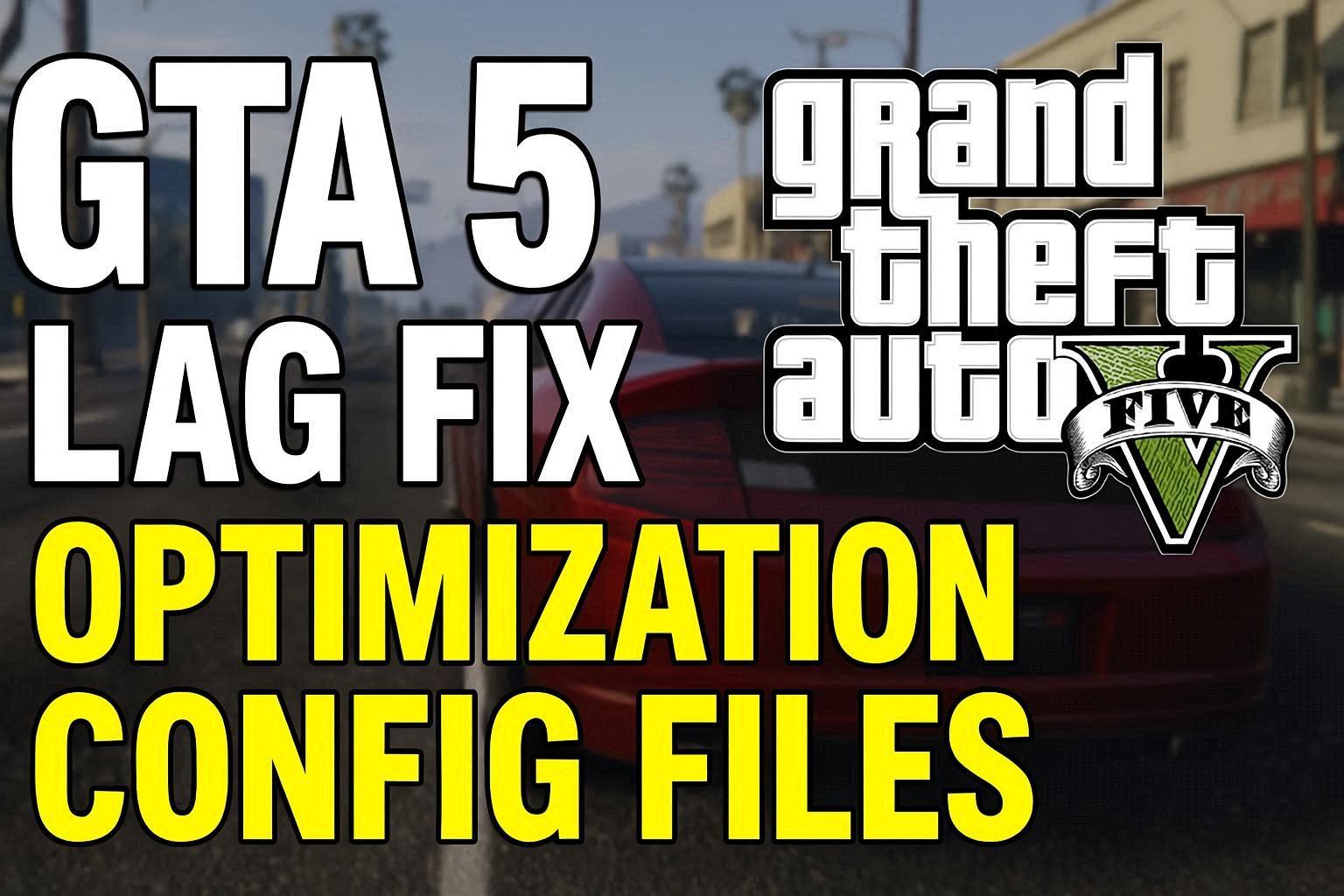Grand Theft Auto V (GTA 5) remains a titan in the gaming world, captivating millions with its sprawling open world, compelling narrative, and the chaotic fun of GTA Online. For PC gamers, the experience is often considered the definitive version, boasting superior graphics, performance, and the potential for extensive modding.

This guide will walk you through everything you need to know to get GTA 5 up and running on your computer, from choosing the right platform to troubleshooting common issues.
Getting Started: What You Need to Know
Before you dive into the world of Los Santos, there are a few prerequisites to consider to ensure a smooth download and gameplay experience.
System Requirements
First and foremost, you need to ensure your PC can handle the game. Rockstar has released both a “Legacy” version and an “Enhanced” version with updated graphics. Here are the official system requirements for both.
Grand Theft Auto V: Legacy Edition
| Component | Minimum Requirements | Recommended Requirements |
|---|---|---|
| OS | Windows 10 64 Bit | Windows 10 64 Bit |
| Processor | Intel Core 2 Quad CPU Q6600 @ 2.40GHz / AMD Phenom 9850 Quad-Core @ 2.5GHz | Intel Core i5 3470 @ 3.2GHZ / AMD X8 FX-8350 @ 4GHZ |
| Memory | 4GB RAM | 8GB RAM |
| Video Card | NVIDIA 9800 GT 1GB / AMD HD 4870 1GB | NVIDIA GTX 660 2GB / AMD HD7870 2GB |
| Storage | 120GB HDD | 120GB HDD |
Grand Theft Auto V: Enhanced Edition
| Component | Minimum Requirements | Recommended Requirements |
|---|---|---|
| OS | Windows 10 (build 1909 or above) | Windows 11 |
| Processor | Intel Core i7-4770 / AMD FX-9590 | Intel Core i5-9600K / AMD Ryzen 5 3600 |
| Memory | 8GB RAM | 16GB Dual-Channel RAM |
| Video Card | NVIDIA GeForce GTX 1630 (4GB VRAM) / AMD Radeon RX 6400 (4GB VRAM) | NVIDIA GeForce RTX 3060 (8GB VRAM) / AMD Radeon RX 6600XT (8GB VRAM) |
| Storage | 105GB SSD Required | 105GB DirectStorage-compatible drive |
Note: The Enhanced Edition offers significant visual upgrades, including ray tracing and support for technologies like NVIDIA DLSS and AMD FSR. To take full advantage of these features, a DirectStorage-compatible SSD is recommended for faster loading times.
Internet Connection
A stable and reasonably fast internet connection is crucial for downloading the game, which has a substantial file size. You will also need an internet connection for initial activation and for playing GTA Online.
Where to Download GTA 5: A Platform Comparison
You can officially purchase and download GTA 5 for PC from three main digital storefronts: Steam, the Epic Games Store, and the Rockstar Games Launcher. While the core game is the same across all platforms, there are some differences to consider.
| Feature | Steam | Epic Games Store | Rockstar Games Launcher |
|---|---|---|---|
| Pricing | Often competitive, with frequent sales. | Has offered the game for free in the past and has regular sales. | Standard pricing, but may have exclusive bundles. |
| Download Speed | Generally fast and reliable, with a large server network. | Speeds can be variable depending on server load. | Generally reliable, but may be slower than Steam for some users. |
| Reliability | Very high, with a robust and mature platform. | Generally reliable, though some users have reported occasional bugs. | Reliable, but some users have experienced launcher-specific issues. |
| User Ratings | “Mostly Positive” to “Very Positive” recent reviews. | N/A | N/A |
| Unique Features | Steam Overlay, Achievements, Remote Play via Steam Link. | Occasional free game promotions. | Direct integration with Rockstar’s ecosystem. |
Summary of Each Platform:
- Steam: A popular choice for many PC gamers due to its large user base, frequent sales, and feature-rich platform. The Steam version still requires the Rockstar Games Launcher to run.
- Epic Games Store: Known for its aggressive marketing and free game giveaways, the Epic Games Store is another viable option. Like the Steam version, it also requires the Rockstar Games Launcher.
- Rockstar Games Launcher: Purchasing directly from Rockstar ensures all your money goes to the developer. The launcher is required to play the game regardless of where you buy it.
Step-by-Step Installation Guide
The process for downloading and installing GTA 5 is similar across all platforms. Here’s a general overview:
- Choose and Install a Launcher: Decide which platform you want to use (Steam, Epic Games Store, or Rockstar Games Launcher) and download and install its respective launcher from its official website.
- Create an Account: You will need to create an account for the launcher you chose, as well as a Rockstar Games Social Club account.
- Purchase the Game: Search for “Grand Theft Auto V” in your chosen launcher’s store and complete the purchase. Keep an eye out for sales and different editions, such as the Premium Edition which often includes the Criminal Enterprise Starter Pack for GTA Online.
- Download and Install: After purchasing, navigate to your library and begin the download and installation process. Be prepared for a large download size of over 100GB.
- Launch the Game: Once the installation is complete, you can launch the game from the launcher. You will be prompted to log in to your Rockstar Games Social Club account.
Troubleshooting Common Download and Installation Issues
Even with a straightforward process, you might encounter some hiccups. Here are some common problems and their solutions:
- Insufficient Disk Space: GTA 5 requires a significant amount of free space. Ensure you have more than the listed requirement available before starting the download.
- Corrupted or Incomplete Download: If your internet connection is unstable, the download may become corrupted. If you encounter errors during installation, try re-downloading the game.
- Antivirus Software Interference: Some antivirus programs can mistakenly flag game files as malicious. Temporarily disabling your antivirus during the installation process can resolve this.
- “Unable to detect Windows Media Player” Error: GTA 5 requires Windows Media Player to be installed. You can enable it through the “Turn Windows Features On or Off” section in the Control Panel.
- Social Club Failed to Initialize: This error is often caused by an incorrect installation of the Social Club launcher. Reinstalling it manually from the Rockstar Games website usually fixes the issue.
- Issues with Windows Usernames: In some cases, usernames with special characters can cause installation problems. Creating a new Windows user account with only alphanumeric characters can serve as a workaround.
Optimizing Your Gameplay Experience
To get the most out of your time in Los Santos, consider the following:
- Recommended Hardware: For the best experience with the Enhanced Edition, a modern gaming PC with a recent multi-core processor, 16GB of RAM, and a graphics card like an NVIDIA GeForce RTX 3060 or AMD Radeon RX 6600 XT is recommended. An SSD is also highly advised for faster loading times.
- Graphics Settings: GTA 5 offers a wide array of graphics settings to tweak. If you’re experiencing performance issues, try lowering settings like texture quality, shadows, and anti-aliasing.
- Keep Drivers Updated: Ensure your graphics card drivers are up to date to get the best performance and compatibility.
By following this guide, you’ll be well-equipped to download, install, and enjoy the incredible world of Grand Theft Auto V on your PC.